Running Your First Container
With Docker installed, you can start by running your first container.
Open a terminal window and enter the following command:
docker run hello-world
You will be presented with the following response:
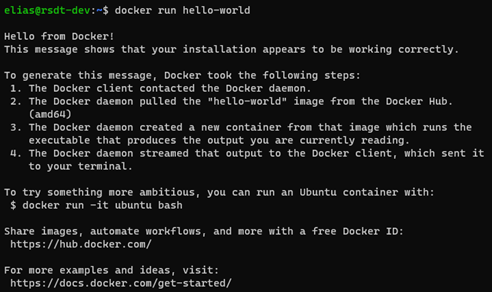
The hello-world image is a minimal container that has a single program that print the message shown above in the terminal window.
To view all container that are currently running or have run in the past, use the following command:
docker ps -a

Notice that the first column shows the container id (421fe5f2e97e) and that the status column shows that the container exited about a minute with status code (0) indicating that there were no error produced during the container runtime.
Let’s go over what happened after running the docker run hello-world command:
- The Docker client reaches out to the daemon which in turn gets the
hello-worldimage and runs a container from that. - Since the
hello-worldimage cannot be found on the local machine, theUnable to find image 'hello-world:latest'message is printed to the console. - The daemon connects to the default public registry, i.e., Docker Hub and pulls the latest version of the
hello-worldimage. - The Docker daemon creates a new container form the pulled image and then runs the container.