Steps to customize a minima Jekyll theme
A. Understand theme structure
Jekyll theme involves:
- Markdown files
- Layouts
- Includes
- Stylesheets
- Assets
- Data
- Configuration files
These contents are used to generate the HTML pages for the website.
B. Override theme defaults
“Jekyll themes set default data, layouts, includes, and stylesheets. However, you can override any of the theme defaults with your own site content.
To replace layouts or includes in your theme, make a copy in your _layouts or _includes directory of the specific file you wish to modify, or create the file from scratch giving it the same name as the file you wish to override.
For example, if your selected theme has a page layout, you can override the theme’s layout by creating your own page layout in the _layouts directory (that is, _layouts/page.html).” Jekyll Doc
To Override theme defaults you need to locate the default themes files on your computer, then to select the specific file to override.
1. Locating theme’s files on your computer
a. Open a command-line terminal.
b. Change directory into your Jekyll site.
For example:
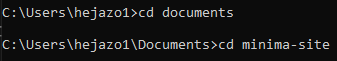
b. Run the command below to locate the theme.
bundle info --path <theme_name>
For example:
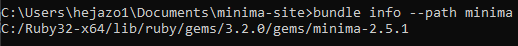
c. Invoke explorer with the provided path, substituting / with \.
For example:
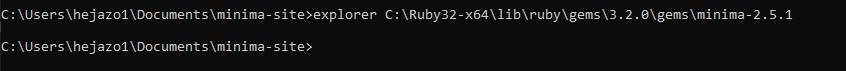
Explorer window displays the theme’s files and directories. The Minima theme gem contains these files:
├── LICENSE.txt
├── README.md
├── _includes
│ ├── disqus_comments.html
│ ├── footer.html
│ ├── google-analytics.html
│ ├── head.html
│ ├── header.html
│ ├── icon-github.html
│ ├── icon-github.svg
│ ├── icon-twitter.html
│ └── icon-twitter.svg
├── _layouts
│ ├── default.html
│ ├── home.html
│ ├── page.html
│ └── post.html
├── _sass
│ ├── minima
│ │ ├── _base.scss
│ │ ├── _layout.scss
│ │ └── _syntax-highlighting.scss
│ └── minima.scss
└── assets
└── main.scss
2. Selecting the file you want to override
From the theme’s files, choose the file you want to override, create a similarly named file in your Jekyll Folder and add your customized contents there. Next sections we will provide you with some examples.