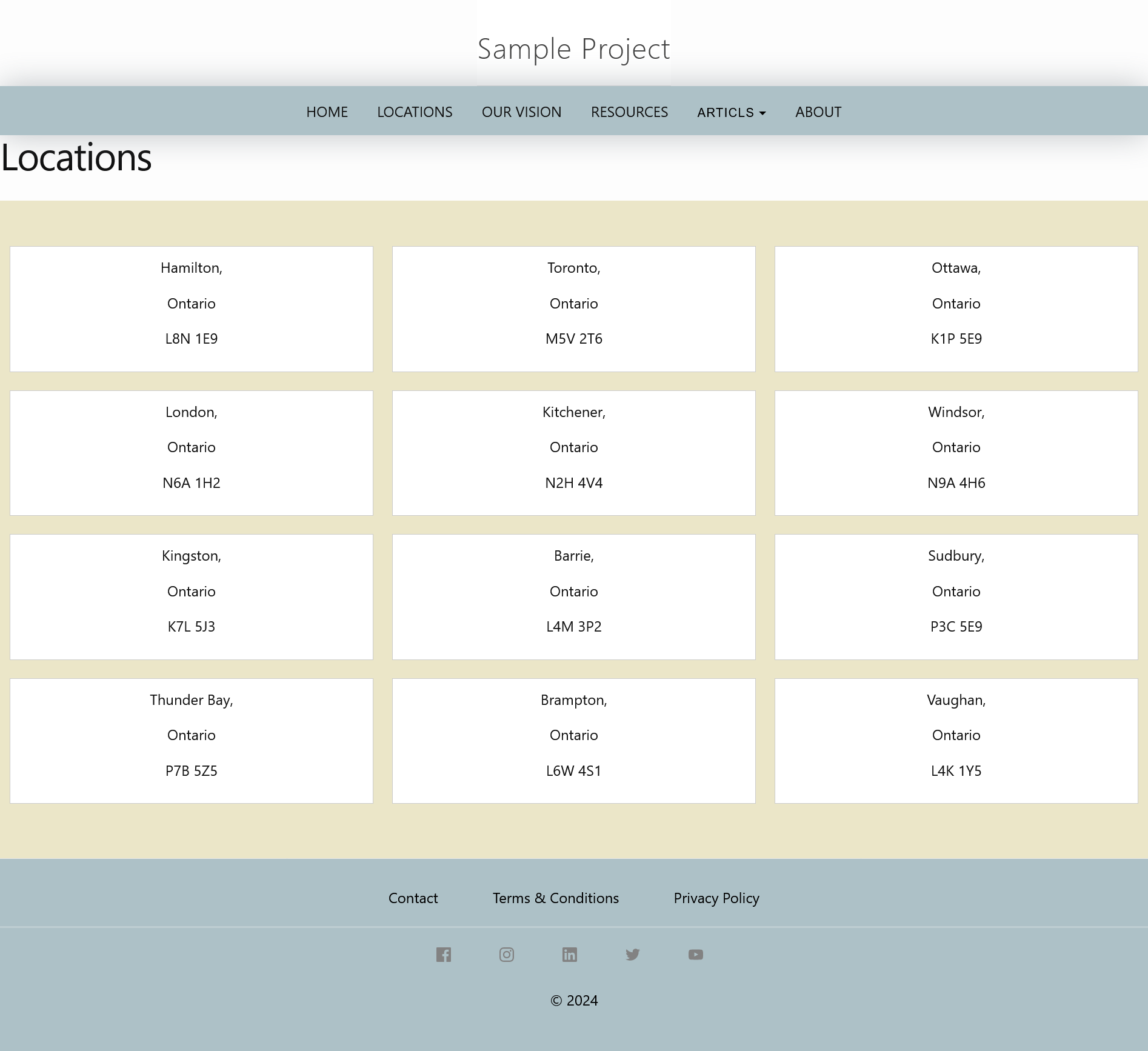Steps to create a page that loads data from a data file
In this section, you will be provided with steps to create a locations.md page that loads data from the locations.csv file, utilizing Jekyll’s ability to load data from various file formats like CSV and YAML.
-
In the
_datafolder, create a data file namedlocations.csv.An example of the
locations.csvfile content is provided below:city,province,postal "Hamilton","Ontario","L8N 1E9" "Toronto","Ontario","M5V 2T6" "Ottawa","Ontario","K1P 5E9" "London","Ontario","N6A 1H2" "Kitchener","Ontario","N2H 4V4" "Windsor","Ontario","N9A 4H6" "Kingston","Ontario","K7L 5J3" "Barrie","Ontario","L4M 3P2" "Sudbury","Ontario","P3C 5E9" "Thunder Bay","Ontario","P7B 5Z5" "Brampton","Ontario","L6W 4S1" "Vaughan","Ontario","L4K 1Y5" -
In your Jekyll folder, create a page named
locations.md.An example of the
locations.csvfile content is provided below:--- layout: page title: Locations permalink: /locations/ --- <ul id="locations-list"> {% for location in site.data.locations %} <div class="location-box"> <p>{{ location.city | split: ', ' | city }},</p> <p>{{ location.province | split: ', ' | province }}</p> <p>{{ location.postal }}</p> </div> {% endfor %} </ul> -
In the
custom.scssfile add the code below to customize yourlocations.mdpage stylesheet./* Locations page */ #locations-list { display: flex; flex-wrap: wrap; gap: 10px; justify-content: space-evenly; background: #ebe6c8; margin: 0; padding: 50px 0; } .location-box { display: flex; flex-direction: column; border: 1px solid #ccc; padding: 10px; margin-bottom: 10px; width: 400px; align-items: center; background: white; } -
Go back to your browser. Your locations page should now look like this: