Footer
A website footer provides users with a sense of consistency, as the same information will appear at the bottom of every single page. A footer typically contains copyright notices, disclaimers, and other fine print items. Additionally, footers may also contain links to a support page, contact form or social media accounts. In this section, we will add a footer to our Material UI website using the Paper component.
Create the Footer Component
Create a new directory inside the components directory of your project called Footer. Create a file named Footer.tsx in this directory.
Add the following code to Footer.tsx:
import React from 'react'
import Container from '@mui/material/Container'
import Box from '@mui/material/Box'
import Typography from '@mui/material/Typography'
import Paper from '@mui/material/Paper'
import {Grid} from '@mui/material'
import Link from 'next/link'
import Stack from "@mui/material/Stack";
export default function Footer() {
return (
<Paper
sx={{
[useTheme().breakpoints.between('xs', 'md')]: {
position: 'relative',
},
[useTheme().breakpoints.up('md')]: {
position: 'fixed',
},
bottom: 0,
width: '100%',
borderRadius: 0,
[useTheme().breakpoints.between('xs', 'md')]: {
height: '93',
},
}}
component="footer"
square
variant="outlined"
>
<Container maxWidth="lg">
<Box
sx={{
flexGrow: 1,
justifyContent: 'center',
display: {xs: 'none', md: 'flex'},
my: 1,
}}
></Box>
<Grid item xs={12} sm={6} md={3} sx={{display: {xs: 'none', md: 'flex'}}}></Grid>
<Grid
sx={{
flexGrow: 1,
justifyContent: 'space-between',
display: {xs: 'none', md: 'flex'}
}}
container
spacing={2}
>
<Grid item xs={12} sm={6} md={3}>
<Box
sx={{
flexGrow: 1,
justifyContent: 'flex-start',
display: 'flex',
mb: 2,
alignItems: 'flex-start',
}}
>
<Typography
component={Link}
href="/support"
variant="caption"
color="inherit"
>
Help and Support
</Typography>
</Box>
</Grid>
<Grid item xs={12} sm={6} md={3}>
<Box
sx={{
flexGrow: 1,
justifyContent: 'center',
display: 'flex',
mb: 2,
}}
>
<Typography variant="caption" color="inherit">
© McMaster University {new Date().getFullYear()}
</Typography>
</Box>
</Grid>
<Grid item xs={12} sm={6} md={3}>
<Box
sx={{
flexGrow: 1,
justifyContent: 'flex-end',
display: 'flex',
mb: 2,
alignItems: 'flex-end',
}}
>
<Typography
component={Link}
href="mailto: example@mcmaster.ca"
variant="caption"
color="inherit"
>
Contact Us
</Typography>
</Box>
</Grid>
</Grid>
<Stack
direction="column"
justifyContent="space-between"
alignItems="center"
spacing={1}
sx={{display: {xs: 'flex', md: 'none'}}}
>
<Box
sx={{
flexGrow: 1,
justifyContent: 'flex-start',
display: 'flex',
alignItems: 'flex-start',
mt: 1
}}
>
<Typography
component={Link}
href="/support"
variant="caption"
color="inherit"
>
Help and Support
</Typography>
</Box>
<Box
sx={{
flexGrow: 1,
justifyContent: 'center',
display: 'flex',
}}
>
<Typography variant="caption" color="inherit">
© McMaster University {new Date().getFullYear()}
</Typography>
</Box>
<Box
sx={{
flexGrow: 1,
justifyContent: 'flex-end',
display: 'flex',
alignItems: 'flex-end',
}}
>
<Typography
component={Link}
href="mailto: example@mcmaster.ca"
variant="caption"
color="inherit"
sx={{mb: 1}}
>
Contact Us
</Typography>
</Box>
</Stack>
</Container>
</Paper>
)
}
We used the outlined variant of the MUI Paper component to create a footer that is affixed to the bottom of the page. Akin to the navigation bar, the footer has two different layouts depending on the screen size. On large screens, the footer contains a Grid with three evenly spaced horizontal Grid items. The first Grid item is a link to the “Help and Support” page. The middle Grid item contains the copyright notice, whereas the last Grid item is a “Contact Us” link that starts a new email to the specified email address. On the other hand, small screens will show the same three links stacked vertically using the MUI Stack component.
Create the Support Page
We will now create a the “Help and Support” page used in the first link of the footer. Create a new subdirectory under the app directory called support. Create a new page.tsx file inside the support directory.
Add the following lines of code the app/support/page.tsx:
'use client';
import styles from '@/styles/page.module.css'
import Typography from '@mui/material/Typography'
import {useEffect} from "react";
import Container from "@mui/material/Container";
import Box from "@mui/material/Box";
export default function Support() {
useEffect(() => {
document.title = 'Support'
}, [])
return (
<>
<main className={styles.page}>
<Container>
<Box
display="flex"
justifyContent="center"
alignItems="center">
<Typography variant="h1">Help and Support</Typography>
</Box>
</Container>
</main>
</>
)
}
This file creates a simple page that shows a title in the middle of the screen. We use the React Effect Hook to add a document title on the page that will be shown as the tab name in your browser.
Importing and Using the Footer Component
The footer should appear on all pages of our website. Hence, we will import and use it in the template.tsx file, given that components used in this file are shown on all pages.
Open the template.tsx file and import Footer:
import Footer from "@/components/Footer/Footer";
Add the following line of code after {children}:
<Footer />
Your template.tsx file should now look like this:
'use client';
import Navbar from "@/components/Navbar/Navbar";
import Footer from "@/components/Footer/Footer";
import CssBaseline from "@mui/material/CssBaseline";
import React from "react";
import {createTheme, ThemeProvider} from '@mui/material/styles'
import themeOptions from '@/config/theme'
export default function Template({children}: {children?: React.ReactNode} ) {
const theme = createTheme({
...themeOptions
});
return <>
<ThemeProvider theme={theme}>
<Navbar />
<CssBaseline />
{children}
<Footer />
</ThemeProvider>
</>
}
Save the file and go back to your browser. Your page should now have a footer that appears on all pages.
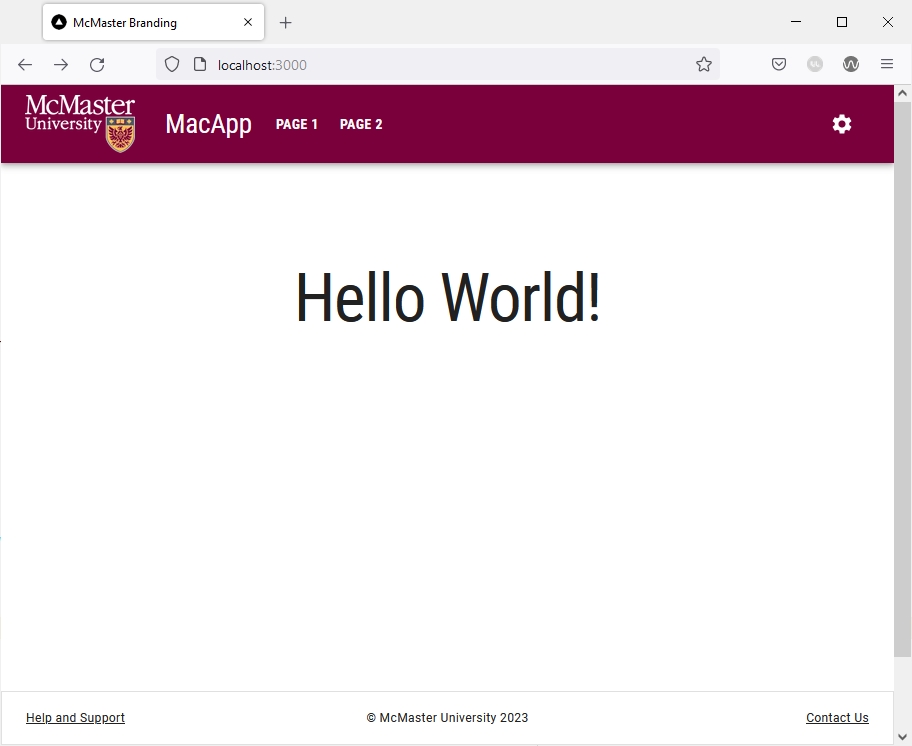
Try shrinking the size of your browser window. The footer will automatically adjust by stacking the links vertically instead of horizontally as shown in the image below.
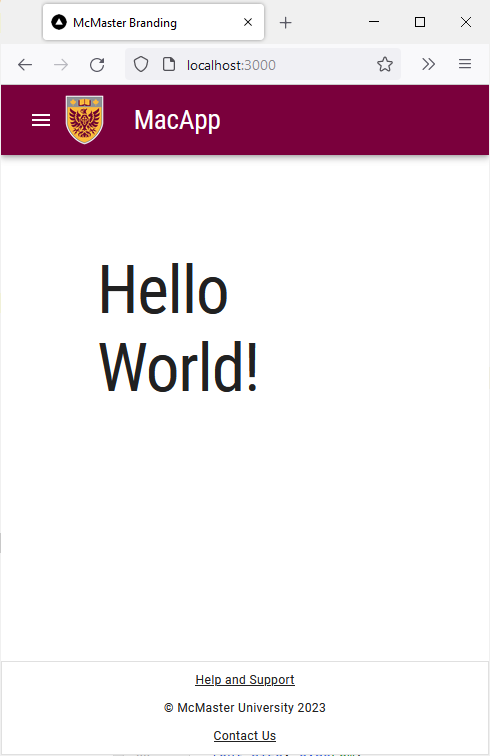
Clicking on the “Help and Support” link will redirect you to the support page. The “Contact Us” link will start a new email using the default email client on your system.