Missing Form Label Error
Navigate to the “Settings” page by clicking on the gear icon and evaluate the page using the WAVE tool. The “Details” tab of the WAVE tool shows a missing form label error.
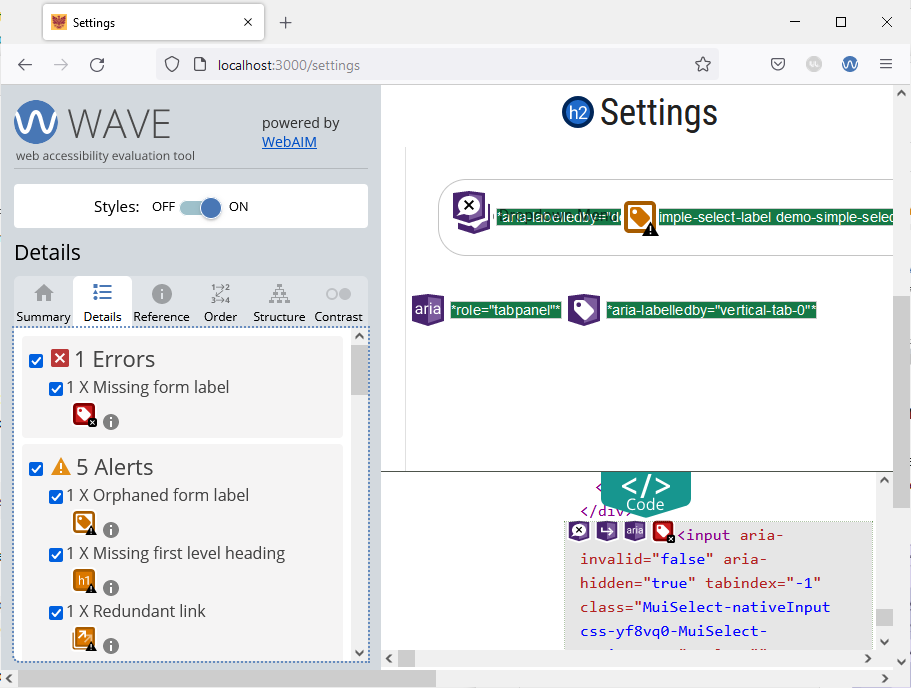
This error is caused by the dropdown menu component (i.e., the Select component) not having an id that matches the corresponding InputLabel. To fix this issue, simply open the components/TabPanel/VerticalTabs.tsx file and locate the InputLabel and Select components.
Add an htmlFor prop to the InputLabel component as shown below:
{/* the value of htmlFor should match the id of the Select component */}
<InputLabel id="demo-simple-select-label" htmlFor="demo-simple-select-input">
Demo Dropdown Menu
</InputLabel>
Next, we will add an id to the Select component using inputProps. The id of the Select component has to match the one entered in the htmlFor field of the InputLabel:
<Select
labelId="demo-simple-select-label"
id="demo-simple-select"
label="Demo Dropdown Menu"
inputProps={{
id:'demo-simple-select-input',
}}
>
<MenuItem value={1}>Option 1</MenuItem>
<MenuItem value={2}>Option 2</MenuItem>
<MenuItem value={3}>Option 3</MenuItem>
</Select>
Reload the “Settings” page in your browser and re-run the WAVE tool. The missing form label error should now be fixed.